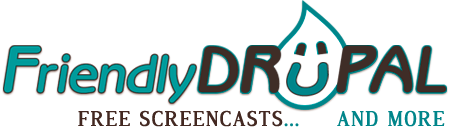VirtualBox
How to Install Aegir Drupal Hosting Platform on Ubuntu
This tutorial covers installing Aegir hosting system for Drupal websites on Ubuntu, including all the requirements such as Apache and Drush. If you administer more than a handful of Drupal websites and regularly use Drush and Git, check it out, it's definitely a lifesaver.
Drupal Development on Ubuntu with Virtualbox. Part 6: Serving Websites from Ubuntu to Windows
Drupal Development on Ubuntu with Virtualbox. Part 5: Introduction to Netbeans IDE
Drupal is up and running on Ubuntu Linux and now you need to write some code. Whether you're modifying a theme or working on a new module, an integrated development environment (IDE) such as Netbeans will always come in handy. In this tutorials we will take a look at installation, interface and database options. Note that even though we're going to install it on Linux, the functionality is mostly the same as on a Windows version.
Drupal Development on Ubuntu with Virtualbox. Part 3: Configure Apache Virtual Hosts to Install a New Drupal Website
Having installed LAMP on Ubuntu in the previous video tutorials, we're now ready to set up Drupal - with some additional configuration of Apache virtual host.
Drupal Development on Ubuntu with Virtualbox. Part 2: Installing Apache Web Server, PHP, MySQL & phpMyAdmin
Once Ubuntu is running on Virtualbox with guest additions, the next step to developing Drupal on Ubuntu is setting up Apache web server with PHP 5, MySQL 5 & phpMyAdmin.
Drupal Development on a Virtual Ubuntu. Part 1: Install Virtualbox and Ubuntu on Windows
In this screencast, we're going to see how to install Virtualbox on your Windows machine. Then we'll create a new guest Ubuntu installation in order to run LAMP server and install Drupal later on. We'll also install Virtualbox guest additions for better integration with the guest OS and setup shared folders between Windows and Ubuntu.