A continuation of the useful administration modules list started in Part I.
Devel
Used extensively by the developers, devel module can also be very helpful to the site administrators. One of its more popular features is automatic content generation (such as users and nodes) - including media files! Another nice feature is switching between users (for example, to test access permissions). It also integrates well with the admin menu module mentioned in the first part of the article.
To use Devel on Drupal 6, go to admin/generate and choose the type of items to generate (the modules comes with taxonomy, content and users, other modules add more types of content). The module can also delete the existing items (for examples, nodes by type).
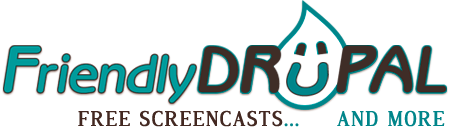
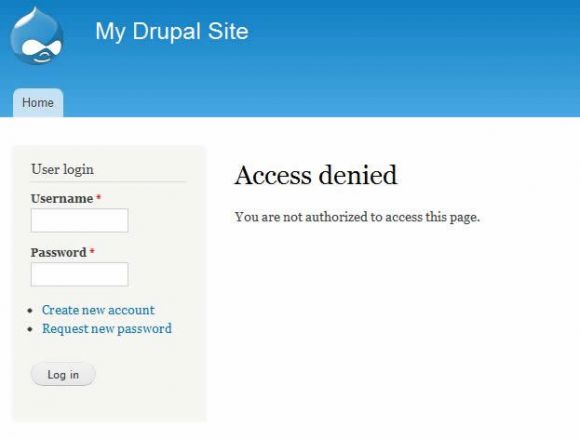
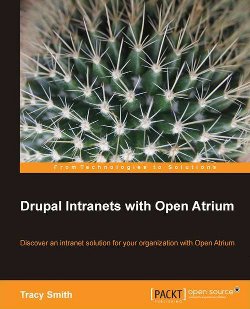 Good people at Packt Publishing are giving away two copies of
Good people at Packt Publishing are giving away two copies of 