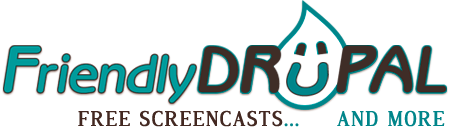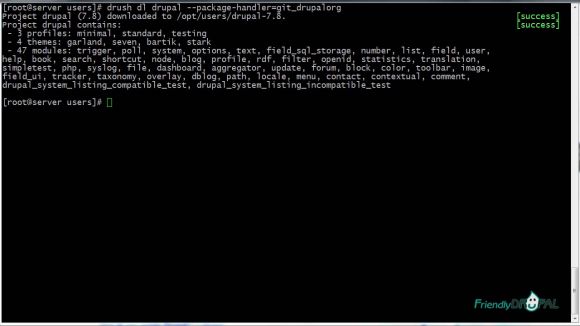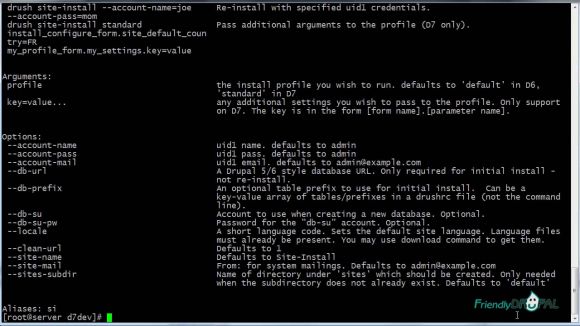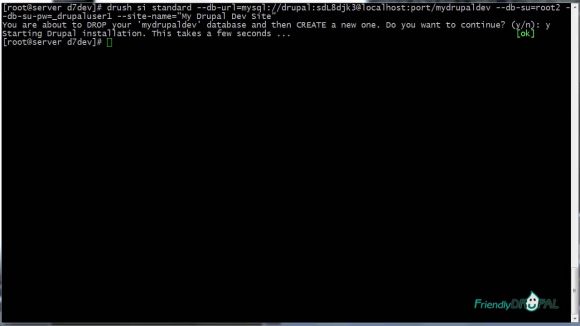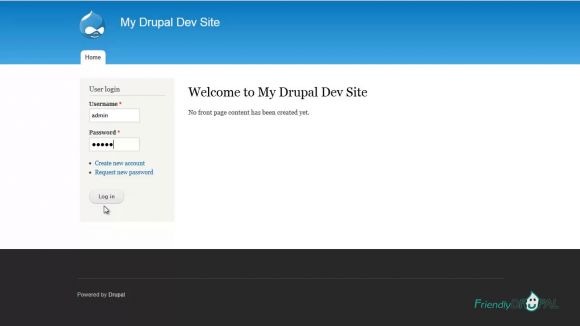Install Drupal 7 site with Drush
Did you know you only need two (at most) Drush commands to install a new Drupal 7 website? Watch the screencast to learn how.
Watch the Screencast
Tutorial In a Nutshell
Download Drupal
Before you run site-install command, you need to have a Drupal root installation. The quick way to do it is by using Drush:
$ drush dl drupal --package-handler=git_drupalorg
Use --package-handler option if you want Drush to also clone Drupal from Drupal.org.
Now you can rename the directory and then change to it.
$ mv drupal-7.8 d7dev
$ cd d7dev
Install Drupal 7
To see all the options for drush site-install and examples of usage, you can run it with the help option.
$ drush si --help
The full command can be something like this:
$ drush si standard --db-url=mysql://dbusername:dbpassword@localhost:port/dbname --db-su=name --db-su-pw=password --site-name="Your New Site"
To save time creating a new database and user, you can provide database root user credentials and Drush will do everything for you. The normal installation should be uneventful.
At this point, you need to add the new site to Apache vhosts and, if you don't use DNS, add the domain to your hosts file. Then you can login to the new site with the default Drush account name and password (admin:admin). You can actually change them during the installation process.
If you liked it this story, you might like the following: