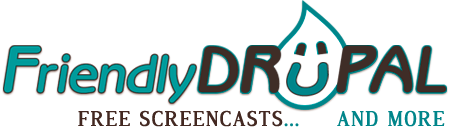drush
Windows Tools: Git, Drush with Acquia Dev Desktop
If you need to use Windows for Drupal development, you can still have access to some of the useful Linux/Drupal tools. In this video, we're going to show how to install Acquia Dev Desktop for Windows, then install drush and git. Next, we'll download Drupal project using drush & git and import it into the dev desktop. Finally, we'll take a look at setting up site aliases for drush and installing drush make.
Drush Site Aliases and Interactive Shell
In this new Drupal tutorial see how to set up and use Drush site aliases. They allow you to quickly administer your sites or save even more time with Drush interactive shell. Finally, we'll look at the common "gotcha" when using the interactive shell with aegir (or other non-root users).
Install Drupal 7 site with Drush
Did you know you only need two (at most) Drush commands to install a new Drupal 7 website? Watch the screencast to learn how.
Install Platforms and Sites with Aegir Drupal Hosting System
Following up on Aegir installation tutorial, we'll actually be using Aegir, starting with creating platforms and sites. We'll explore both methods of setting up platforms: manually and using drush make.
Drush Tutorial: Installation and Main Commands
When it comes to Drupal administration and development tasks, Drush is the number one tool everyone should have in their arsenal. Drush can assist with variety of common tasks, from installing and updating Drupal core and contributed projects to running specific commands like clearing cache to synching between staging and live servers. And any of these tasks is accomplished with just a single command (with maybe some adjustment of the configuration settings for more advanced stuff).