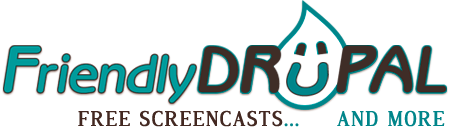Drupal Planet
Aegir Site Tasks: Backup, Restore, Clone, Migrate
In this Aegir screencast, we'll learn how to backup and restore your site, use the migrate feature to move your site to another platform (or upgrade it) and quickly create a copy of your site (for development or testing, for example).
Install Platforms and Sites with Aegir Drupal Hosting System
Following up on Aegir installation tutorial, we'll actually be using Aegir, starting with creating platforms and sites. We'll explore both methods of setting up platforms: manually and using drush make.
How to Install Aegir Drupal Hosting Platform on Ubuntu
This tutorial covers installing Aegir hosting system for Drupal websites on Ubuntu, including all the requirements such as Apache and Drush. If you administer more than a handful of Drupal websites and regularly use Drush and Git, check it out, it's definitely a lifesaver.
Share Content With Addthis How-to
This tutorial covers how to add sexy sharing buttons and links to your Drupal site using addthis module (Drupal 6 only for now). The links can be added to any content type and customized in their appearance.
Drupal Intranets with Open Atrium Giveaway - Comment to Win a New Drupal Book
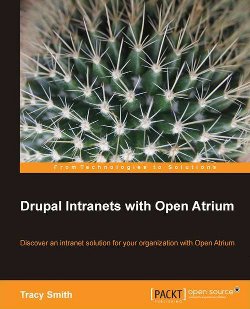 Good people at Packt Publishing are giving away two copies of Drupal Intranets with Open Atrium. Just drop a comment to this story describing briefly why you're interested in Open Atrium. The winners will be picked randomly from the comment authors.
Good people at Packt Publishing are giving away two copies of Drupal Intranets with Open Atrium. Just drop a comment to this story describing briefly why you're interested in Open Atrium. The winners will be picked randomly from the comment authors.
Theming individual CCK fields with templates and preprocess functions
If you use Drupal 6, you most likely also use CCK (mostly in core in Drupal). In this tutorial, we explore several methods you can use to theme invidual CCK fields for your content types. We'll take a look at field templates, preprocess functions and custom template suggestions.
Rounded Corners and other CSS 3 Features for Internet Explorer with CSS3Pie
Edit: there's actually a CSS3PIE module for Drupal!
In this episode, we'll take a look at how to make popular CSS3 features such as rounded corners and gradients in your Drupal theme to work in older versions of IE (<9). Drupal 7 theme Bartik is used as an example.
Drupal Development on Ubuntu with Virtualbox. Part 6: Serving Websites from Ubuntu to Windows
Drush Tutorial: Installation and Main Commands
When it comes to Drupal administration and development tasks, Drush is the number one tool everyone should have in their arsenal. Drush can assist with variety of common tasks, from installing and updating Drupal core and contributed projects to running specific commands like clearing cache to synching between staging and live servers. And any of these tasks is accomplished with just a single command (with maybe some adjustment of the configuration settings for more advanced stuff).
Drupal Development on Ubuntu with Virtualbox. Part 5: Introduction to Netbeans IDE
Drupal is up and running on Ubuntu Linux and now you need to write some code. Whether you're modifying a theme or working on a new module, an integrated development environment (IDE) such as Netbeans will always come in handy. In this tutorials we will take a look at installation, interface and database options. Note that even though we're going to install it on Linux, the functionality is mostly the same as on a Windows version.