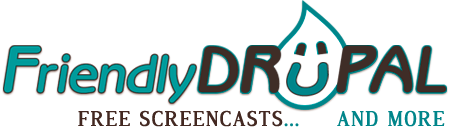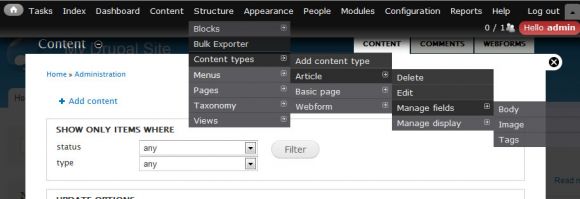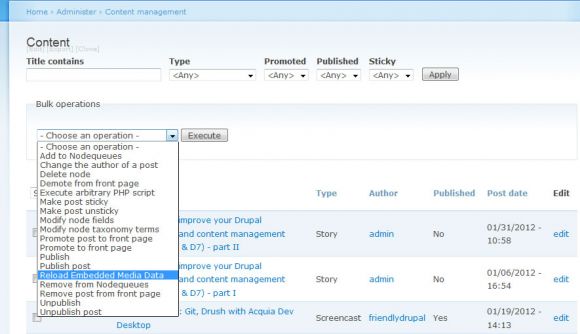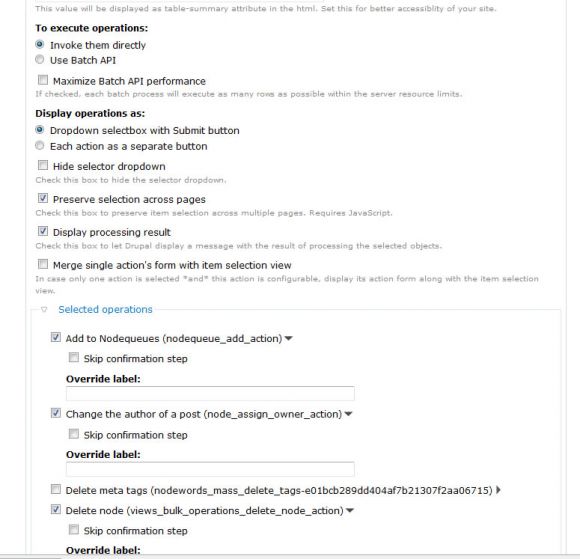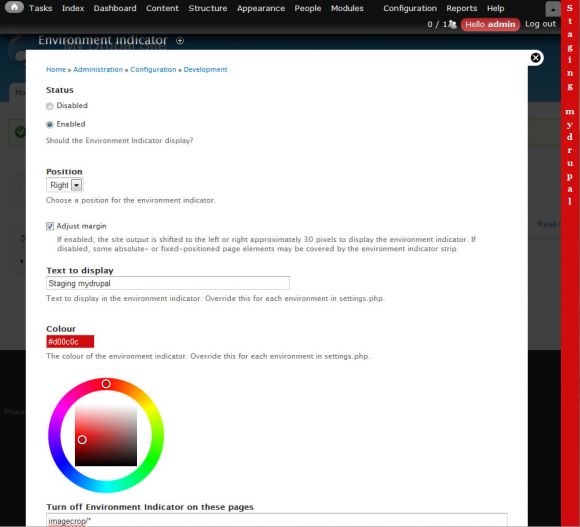15 modules to improve your Drupal administration and content management experience (D6 & D7) - part I
Whether you're on Drupal 7 with it's clean administration theme, or still on Drupal 6, there're ways to make interface more userfriendly and improve the workflow.
Administration menu
Administration Menu module is a must for Drupal 6, but it's still helpful on Drupal 7 as a replacement for the built in admin toolbar. It's main feature is a toolbar with dropdown menus where you can drill down the entire menu tree (you can even add local tasks such as tabs to it). It also integrates with Devel module and VBO (see below) and has more nice features.
To configure admin_menu, go to:
D6: admin/settings/admin_menu
D7: admin/config/administration/admin_menu
Views bulk operations
The usefulness of this module goes beyond mass updating the views rows. I routinely use VBO's content and user admin views as a replacement for the core pages. The links are, respectively:
D6: admin/content/node2 and admin/user/user2
D7: admin/content/node2 and admin/user/user
If you use admin menu, you can set up these links as defaults. The main advantage is that you can customize these pages using views and VBO (and of course, nothing stops you from creating your own custom pages).
Environment indicator
The whole dev-stage-production workflow can be mighty confusing sometimes. Environment indicator module solves the issue by displaying a bright strip for each site. You can set the color with the color module, customize the text and position. What if you need to dump the database from production? You can deal with that by overriding configuration settings in settings.php
Admin role (D6)
I've lost count of how many times I would add a new module and wouldn't be able to use it. In Drupal 6, you have to go and manually check permissions for each role, even the administrative ones (only UID 1 has all rights enabled by default, but it's better not to be in the habit of using it on a day to day basis). A simple thing, but easy to forget sometimes. Admin role module allows you to set up a role that has all permissions by default. It was so useful for Drupal 6, that it actually was included in core for Drupal 7.
To configure admin role after installation on D6, go to 'admin/user/settings', scroll down to the "Administrator role" fieldset.
Scheduler
Thanks to the Scheduler module, you go on vacation and still have new content to appear on your blog every day. Or unpublish that temporary announcement on a specific day. Integration with Date Popup module (part of the Date module package) enables the calendar popup.
After checking the module configuration (on D7: admin/config/content/scheduler), you can enable scheduling and set some options for each content type separately.
If you liked it this story, you might like the following: