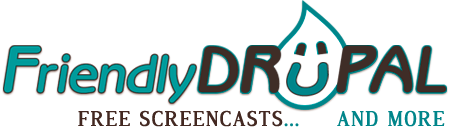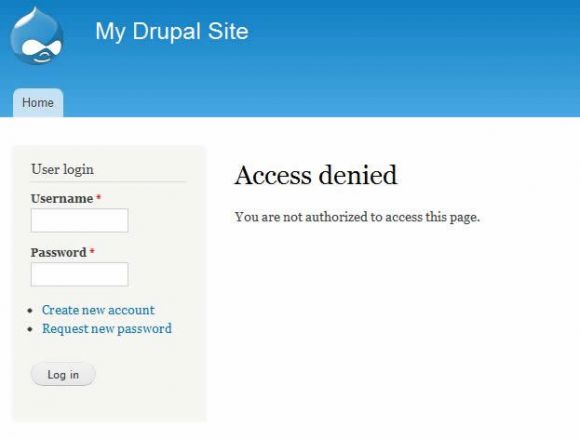Drupal setup and administration
Friendly Drupal: More Aegir: Installing Barracuda and Octopus
Once again, we're using a fresh install of Ubuntu 11.10 on Virtualbox for convenience (it's even easier on a server with a properly resolving domain name).
Note: the god of backups has erased this screencast from the site. I've restored the article but all comments are gone.
15 modules to improve your Drupal administration and content management experience (D6 & D7) - part I
Whether you're on Drupal 7 with it's clean administration theme, or still on Drupal 6, there're ways to make interface more userfriendly and improve the workflow.
Administration menu
Administration Menu module is a must for Drupal 6, but it's still helpful on Drupal 7 as a replacement for the built in admin toolbar. It's main feature is a toolbar with dropdown menus where you can drill down the entire menu tree (you can even add local tasks such as tabs to it). It also integrates with Devel module and VBO (see below) and has more nice features.
Installing Barracuda Aegir
The screencast goes through the installation of high performance Barracuda Aegir stack on Ubuntu. It's going to install and configure Nginx, PHP-FPM 5.2.17, MariaDB or Percona and other necessary components. All you need is a freshly installed server and the script will take care of the rest. You'll also find out about a couple of issues you may run into.
Redirect 403 to User Login (r4032login module).
r4032login is one of those small modules that can significantly improve Drupal user experience. Remember what happens if anonymous users, for example, are trying to access restricted content (such as admin pages)? They see this:
Drush Site Aliases and Interactive Shell
In this new Drupal tutorial see how to set up and use Drush site aliases. They allow you to quickly administer your sites or save even more time with Drush interactive shell. Finally, we'll look at the common "gotcha" when using the interactive shell with aegir (or other non-root users).
Install Drupal 7 site with Drush
Did you know you only need two (at most) Drush commands to install a new Drupal 7 website? Watch the screencast to learn how.
Aegir Site Tasks: Backup, Restore, Clone, Migrate
In this Aegir screencast, we'll learn how to backup and restore your site, use the migrate feature to move your site to another platform (or upgrade it) and quickly create a copy of your site (for development or testing, for example).
Install Platforms and Sites with Aegir Drupal Hosting System
Following up on Aegir installation tutorial, we'll actually be using Aegir, starting with creating platforms and sites. We'll explore both methods of setting up platforms: manually and using drush make.
How to Install Aegir Drupal Hosting Platform on Ubuntu
This tutorial covers installing Aegir hosting system for Drupal websites on Ubuntu, including all the requirements such as Apache and Drush. If you administer more than a handful of Drupal websites and regularly use Drush and Git, check it out, it's definitely a lifesaver.
Drupal Intranets with Open Atrium Giveaway - Comment to Win a New Drupal Book
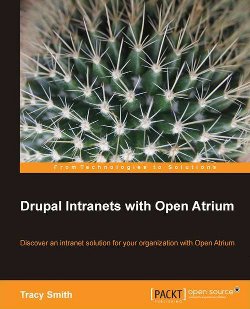 Good people at Packt Publishing are giving away two copies of Drupal Intranets with Open Atrium. Just drop a comment to this story describing briefly why you're interested in Open Atrium. The winners will be picked randomly from the comment authors.
Good people at Packt Publishing are giving away two copies of Drupal Intranets with Open Atrium. Just drop a comment to this story describing briefly why you're interested in Open Atrium. The winners will be picked randomly from the comment authors.