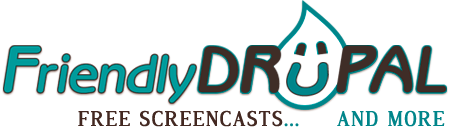Drupal Planet
How You Can Tell You See a Drupal Newbie's Website, Or Did You Forget To Change the Favicon?
Drupal theme configuration page allows you to upload a custom shortcut icon a.k.a favicon.
Drupal administrators (especially beginners) sometimes overlook this option and so their websites end up with the default icon (and who can blame them, it's not like Drupal doesn't have a million of other, usually more important settings to take care of).
A Quick Tip To Make Your Drupal Website More Secure: Turn Off PHP Filter in Posts
Just turn PHP Filter off. There's a reason why it's in a separate module turned off by default.
Now, why is it even there in the first place?

One probable reason is that it can be useful for Drupal development. I seem to recall that in the dark times before the Views module came along, Drupal administrators and developers used various PHP snippets to run MySQL queries - for example, to show the list of 10 nodes tagged with a specific term on a page. You can still see a bunch of those snippets on Drupal.org handbook.However, this is not a secure practice. Even if you allow PHP filter to be used only trusted roles, if a malicious hacker takes over that role, it would have been much easier for them to cause a lot of damage to your site.
Drupal Development on Ubuntu with Virtualbox. Part 4: Installing Mailserver (Postfix) and Configuring Local Mail
So we've configured Apache virtual hosting and installed Drupal on Ubuntu in the previous Drupal tutorial, but now we want to be able to check sending mail for our website. In order to do this, we're going to install a mail server (Postfix) and configure local mail delivery.
Drupal Development on Ubuntu with Virtualbox. Part 3: Configure Apache Virtual Hosts to Install a New Drupal Website
Having installed LAMP on Ubuntu in the previous video tutorials, we're now ready to set up Drupal - with some additional configuration of Apache virtual host.
Drupal Development on Ubuntu with Virtualbox. Part 2: Installing Apache Web Server, PHP, MySQL & phpMyAdmin
Once Ubuntu is running on Virtualbox with guest additions, the next step to developing Drupal on Ubuntu is setting up Apache web server with PHP 5, MySQL 5 & phpMyAdmin.
Drupal Development on a Virtual Ubuntu. Part 1: Install Virtualbox and Ubuntu on Windows
In this screencast, we're going to see how to install Virtualbox on your Windows machine. Then we'll create a new guest Ubuntu installation in order to run LAMP server and install Drupal later on. We'll also install Virtualbox guest additions for better integration with the guest OS and setup shared folders between Windows and Ubuntu.
- « first
- ‹ previous
- 1
- 2
- 3